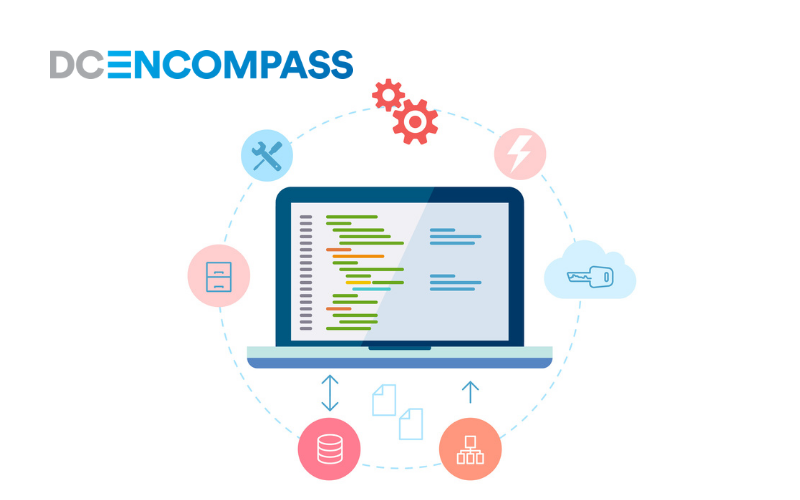Application Migration is the process of transferring an existing software application from its computing environment or existing location to another one. These computing environments include laptops, servers, data centers, scanners, printers, clouds.
The most common types of application migrations include migration from one cloud environment to another, migration from one data center to the other, migration from a public cloud to a hybrid or private cloud service, and migration from a data center that is on premise to a cloud service provider such as Google cloud platform Azure or AWS.
Migrating applications from service-based or virtualized architecture are easier than migrating those that run on hardware, but moving an application to a new computing environment can present several challenges.
Patterns in Application migration to the cloud
Deserving special attention is application migration to the cloud. There are numerous subcategories, but developers have referred to these patterns of application migration with names beginning with “R”.
Rehosting
This strategy involves moving an application to a virtual machine in the cloud from an on-premises server without any significant change being made. It is also known as lift-and-shift. For a large legacy shift, this process is relevant. The exact migration can be done quickly, saving time for architectural and optimizing adjustments, and it may also reduce the cost of migration significantly. Cloud-native computing capabilities will not benefit the applications without modifications, and running them in the cloud for the long term may become more expensive.
Refactoring
Also known as “re-architect” or “lift, tinker and shirt”, the major changes to the application are already needed in this strategy. This process refers to making significant changes to the application to perform much better in a cloud environment. The changes might come in the form of recoding major parts of the application to take advantage of cloud-native functionalities or slight adjustments. These changes could be the modernization of the data store to NoSQL from SQL or restructuring a monolithic application into a set of microservices.
Re-platforming
Also known as Revision, this process is seen as a bridge between rehosting and refactoring. It involves making slight changes to an application to get more benefits from cloud architecture. It is needed when refactoring is too much and rehosting is too little. An example of this process is changing the operating system that an application will work with. Making the kind of changes re-platforming demands requires expert knowledge of how the application should be optimized for the cloud and its works.
Retire
At times, the best solution could be to decommission the application. The reason for this could be that migrating the application is too hard, limited value, duplicated capabilities elsewhere in the environment; replacing the application with a new offering is more cost-effective than migration. The new offerings that the application is replaced with are usually on the SaaS platform, and they could help increase the application’s value.
Repurchasing
This is a process that involves asking a third party to help move your computing environment to a SaaS platform. The third-party application involved in this process should have the relevant capabilities and functions your application would need and the necessary cloud requirements compliance. With this process, your in-house team does not have to cover maintenance and manage infrastructure.
Application Migration Strategy
Application migration strategy involves the processes and procedures in application migration. There are two aspects included in a good application migration strategy action plan. They include:
- Ensuring that each application’s technological requirements and specifics fit the new system.
- Properly managing the concerns of the new computing system, which include budget limitations, compliance constraints, and corporate security.
Steps for developing an application migration strategy
In developing the application migration strategy that best suits your enterprise’s business needs and IT environment, the steps and strategic milestones that are involved include:
- Having an understanding of the content of your application portfolio.
- Understanding what the specifics of your security and compliance requirements are.
- Knowing the cloud resources you consume currently.
- An explanation of the state of your current computing system and includes the existing network and on-premises storage infrastructure.
You will have to know, clearly, the component of your business that is prompting this application migration and then structures your strategy in a manner that helps you achieve this goal.
Application Migration Risks
One of the fears about application migration is that it could disrupt normal business procedures, resulting in extra costs. Other application migration risks include the following:
- Technical Challenges: Unforeseen technical challenges are one of the risks of application migration. An example of technical challenges is an application with many dependencies that make re-platforming or refactoring a lot more time-consuming and complex than it ought to be.
- Unanticipated Costs: If your strategy is not properly planned, your business could incur extra expenses that were not originally budgeted for, such as training costs for employees.
- Unexpected Downtime: When an application undergoes major changes, it can result in issues that will lead to unplanned downtime for both the application and any system connected to or dependent on it.
- Change of Management Difficulties or Cultural Issues: Organizations use apps differently, and these differences in usage can result in friction that will slow down a migration process.
Three Stage Plan of Application Migration
The planning process for application migration can be divided into three stages, and they include:
Application Identification and Assessment
Having an extensive catalog of all the applications in your portfolio is an essential part of the initial discovery phase. After that, categorize all applications according to their relevance. You should have an understanding of each application’s value in terms of the following characteristics.
- Impact on your business.
- Timeline and importance of data.
- Ability to be able to fulfill critical business needs.
- Manageability, complexity, and size.
- Increased value from cloud migration.
- Maintenance and development cost.
Total Cost of Ownership (TCO) Assessment
The total cost of a cloud migration project consists of many considerations. You would need to consider the scenarios for keeping infrastructure and applications on premise and those associated with moving them to the cloud. Included in your calculations will be a maintenance, operating, and purchasing costs for the on premise hardware you would have to maintain in both scenarios and the cost of licensing software. Others will be the cost of testing the new infrastructure and training new employees to attain the knowledge of the updated software, and maintenance cost for the remaining legacy applications on premise.
Assess Overall Risk and Project Duration
Establishing a timeline for the project and identifying risks that you could encounter is an important part of the final phase of the migration plan. In application migration, the older the application, the more challenging it is to migrate it to the cloud. Some of the problems of the outdated software include
- It is expensive to maintain.
- If it is no longer being patched, it can result in security concerns.
- It tends to have poor performances in modern computing environments.
Before deciding to migrate a legacy application, ensure to have carried out a thorough assessment.
Checklist and Questions in Application Migration
Some of the questions that you should consider when assessing an applications priority and viability for migration include
- The level of complexity of the application, such as where the application was developed, if the developer still works at your company, the availability of the application’s documentation, how old the application is, how long has the application been in use, the number of applications or workflows that are dependent on that particular application.
- The criticality of the application such as how many users depend on the application daily or weekly, the number of downtime users could tolerate before the disruption of business if the application is used in production or development or testing or all three of them if the application is managed by an external vendor or in-house IT team, other application’s uptime/downtime that must be synchronized with that of this application.
- Compliance entails the requirements for the regulations that your organization will have to comply with.
- Availability includes the uptime standards that the application must have to conform to if it is subject to service level agreement (SLA).
Application Migration Testing
In application migration, testing should be done to ensure that no data or information, or critical feature was lost during the transfer process. Testing during the migration process will also help validate your computing system’s integrity and that the data have now been placed in the correct storage location. It is also important to carry out follow-up testing after the migration process is complete, benchmark the application’s performance, and ensure that the security controls are still in place.
Application Migration Best Practices
Some of the best and most successful application migration processes are :
1. Assess the application and environment
For a migration project to be successful, there has to be an extensive evaluation of the application portfolio, legacy application and system, IT infrastructure, and the dependencies that can affect the data migration. You should also prepare the destination server environment by considering the requirements for scalability, compliance, and business practices.
2. Create a deployment document
The web application may require specific server settings and dependencies according to its version, build, and complexities. This can help to streamline the process and save DevOps from trial and error. A proper report should include:
- A list of all the available applications, servers, and supporting technologies.
- The catalogue of network specifications as well as dependency bonds between applications and connections.
- Statistics of the application’s performance.
- A presentation of all the potential problems that need to be addressed during the process of application migration.
Measurable KPIs are also important to the success of the performance of an application migration project, and they also assist in monitoring the day-to-day activities, taking necessary measures to eliminate any potential issues.
3. Prepare for Data Migration
Another factor that is critical to the success of your migration process is data transfer. Create a full compressed backup file to begin and a database migration. The source and destination environments should be configured to be similar, use the same folder paths, user names if the new system permits it, and database names. For migrating data to the cloud, these are the application migration services that are recommended:
4. Restore and Reconfigure
Reconfigure the application to fit its new server environment when the files and databases have been successfully restored to the destination server. Update the paths and the connection strings of the files related to the configuration of the application at the destination environment.
5. Automate when Possible
Whenever possible, automate the repeated patterns to help you minimize the potential downtime and increase your migration plan’s efficiency.
6. Create a Test Plan
An extensive testing strategy is important to the migration process. To test the application, modify the local host files on your computer locally before going live to the destination server environment.
Available Cloud Services
Some of the services that are available to help your business plan, strategize and execute cloud migration successfully include
- Migration Blueprint: As a part of the offerings in this service, the vendor will help the client clarify migration objectives and strategy, gather information about the applications and environment, identify your business requirement and user needs, and come up with a detailed migration plan of action.
- Migration Deployment: This service includes full-scale, end-to-end support. The vendor will help the client strategize and plan their migration. They will also manage the process of migration and troubleshooting associated with it.
- Cloud Managed Services: This service offering includes maintenance and monitoring of your IT environment that is cloud-based. The service provider will take responsibility for functions that range from procuring as-a-service offerings on your behalf from vendors to managing cloud security.
- Application Modernization: The offerings in this service include custom development that helps you prepare legacy applications for cloud usage by modifying them to run in virtualized environments.
Conclusion
At the moment, almost all businesses want to migrate their applications to the cloud due to the flexibility, pay-as-you-go cost structure, or scalability offered by cloud services providers. They also seek an environment that will also enable innovation. No doubt, Application migration offers so many advantages to businesses in this technologically driven world.
DC Encompass have a team of experienced professionals that provide your business with comprehensive application migration services which increase business productivity. For more information, call our experts on 1300 002 112 today.